How do i reset my Iphone Password?
How do i reset my Iphone Password?
It should be fairly easy for you to reset your Iphone Password just follow the simple instructions below.
These instructions should work for Ipads and Ipods as well.
You need to run the instructions below from a pc / laptop that you have recently used to sync/backup your idevice.
If you run the instructions from a new pc/laptop then you will loose everything on the device as you will need to restore as new.
- Make sure your Copy of Itunes on your PC / Laptop is up todate.
- Open Itunes.
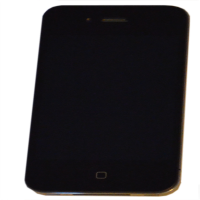
- Connect your Iphone to your PC / Laptop
- When your Idevice appears in the devices section select it.
- Select the Summery Tab
- Click Restore.
- Click Restore when prompted by Itunes.
- When asked if you would like to restore a backup or restore as new select restore from a backup.
This should reset your password, if this fails you will need to restore as new but you will loose everything on the phone.
If you would like help with your computer or laptop then please contact us or visit our IT Support Page.

Reply
You must be logged in to post a comment.