How Do I back up my IPhone on Itunes?
How Do I back up my IPhone on Itunes?
It should be fairly easy and straight forward for you to take a backup of your Iphone or Ipad for emergency’s in the future, if you follow the instructions below.
- Make sure you have Itunes installed on your PC/Laptop and it is the latest version.
- Open up Itunes.
- Connect your Iphone or Ipad to your apple lead and pop the other end to the USB socket.
- Once your device has been detected and is shown as available in the left hand menu you have 2 choices.
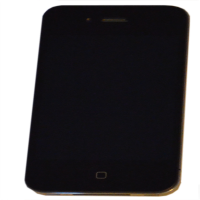
- Option 1 – Click the File menu and Select Devices > Backup
- Option 2 – Select the device from the menu on the left.
- Open the summery tab
- Click the Backup button and follow the instructions.
If you would like help with your computer or laptop then please contact us or visit our IT Support Page.

Reply
You must be logged in to post a comment.