How Can I Create A Disposable Email Account in Gmail?
By using this simple method you can create a unique and easily disposable email address for every website and company you sign up for. This method can be used for any Google Mail \ Gmail or Google Apps email account.
How To Create your Disposable Email Account
To create a disposable email address is very simple, just add a + symbol and some
identifier text to the end of your name in your email address e.g. myname+website@gmail.com
By creating a custom email address for every business you sign up for then if they ever start spamming you or giving out your email to other businesses you can easily block them.
How to Block your disposable Email Account
It is very easy to block your new disposable email account, just follow the instructions below to set up a filter.
- Select the email by clicking on it, select more.

- Click “Filter messages like these”, a window will appear.
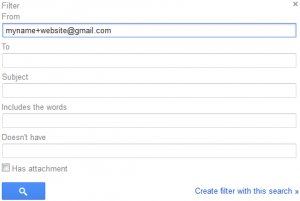
- Enter the custom email in the “To” line.
- Click “Create filter with this search”.
- You can now choose what you want to happen to thease emails.
- If you want them to end up in the bin\ trash just select “delete it” and then click “create filter”.
- thats it.
For more of our Hints and Tips click here
If you would like help with your computer or laptop then please contact us or visit our IT Support Page.


Reply
You must be logged in to post a comment.